The Digitech Trio is a looper pedal that provides several innovative features for guitar players. It was released to improve the ability of guitar players to generate drum parts that are lively and that adapt to the song you’re playing. This pedal will also generate automatic bass lines for your songs.
The most important feature is that it automatically generates drums and bass parts. The drums and bass is set to fit the chord sequence that the guitar player is doing in the guitar.
In this article, you’ll learn the basics and some advanced features of the TRIO+ drum machine. You will see see the following:
- Basic functions of the TRIO+
- How to generate drum and bass parts for your song
- How to select styles on the TRIO+
- What styles are available for selection
- How to properly select the right tempo for your song
- How to save loops using the TRIO+
- How to select different sections of the song
- How to get advanced effects
- And much more.
Looper Function
The basic function of the TRIO+ is the same as any other looper pedal. You can start your loop by tapping the looper switch, after which the TRIO+ starts recording your guitar.
After the initial recording, you also have the ability to overwrite a particular loop with new material. You can also add to existing loops that you have created.
Finally, the looper can also delete and save loops that you have previously recorded.
Check TRIO+ Low Price Now On Amazon!
Generating Drum and Bass Parts
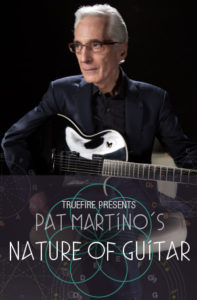 Apart from the basic functionality, this innovative feature makes of the TRIO+ more than a simple loop machine. You can also use it to generate drums and bass parts.
Apart from the basic functionality, this innovative feature makes of the TRIO+ more than a simple loop machine. You can also use it to generate drums and bass parts.
The drummer is similar to other drum machines, where you need to set the speed and the style.
The interesting thing is how the TRIO+ generates bass parts. Basically, the pedal is capable of analyzing the harmony of a created loop. Using this information, it generates a bass part that matches the style used in the song.
Also Read:
Focusrite Scarlett 2i4: USB Audio Interface Review
7 Best Vocal Effects Pedals for 2022
Mooer E7: Polyphonic Guitar Synth Effects Pedal Review
Essential Guitar Pedals You Need to Have
Key 9 Pedal Review: Electric Piano Machine
Spark Amp: You’ll be Surprised By This Guitar Amp
Main Uses of the DigiTech TRIO+
The DigiTech TRIO+ is a guitar pedal that allows you to create your own backing band. It uses advanced algorithms to analyze your playing in real-time and generate bass and drum accompaniment to match your chords and rhythm.
The pedal includes a selection of different genres and styles to choose from, including blues, pop, alternative rock, and country. The TRIO+ also includes an effects loop and looper function. This allows you to build up and layer your own guitar parts on top of the generated backing track.
The TRIO+ is designed to help guitarists practice, compose, and perform with a full band sound, all from a single pedal.
Available Styles in the TRIO+
 The bass and drums that are generated by the TRIO+ follow the selected style.
The bass and drums that are generated by the TRIO+ follow the selected style.
There are several styles that are made available out of the box. These styles provide variation in the bass part so it matches with the kind of song you’re creating.
Here are some examples of music styles supported by the bass and drums generator:
- alternative rock,
- electronic pop,
- country
More traditional styles such as:
- jazz
- blues,
- R&B,
General Rock’nRoll rhythms are also available, including:
- rock,
- metal,
- pop,
- hip-hop,
- country,
- latin
How To Switch Styles
You’ll be able to easily change from a style to another with a simple knob. Creating new loops also works together with this feature, so it can provide a customized experience. As the name says, this nice feature generates and automatic duo: a drum set and a bass line are automatically generated so you can play along.
The selection of the right drum set is defined using two different knobs: genre and style. Each genre, on its turn, has several options of available style. That selection of genre can be used to increase variability in your recordings or live performances.
How to Change Tempo
 Another innovative feature is that you can change the tempo for a loop. This is done without distortion, so you can practice the same loop in a slower tempo and a quick tempo.
Another innovative feature is that you can change the tempo for a loop. This is done without distortion, so you can practice the same loop in a slower tempo and a quick tempo.
To change the tempo of a given sequence, simply use the tempo knob. This will let you slow down the loop speed, until you reach a point where you can practice.
Synchronizing Your Loops
To synchronize your loops using the Digitech TRIO+, you can follow these steps:
- Connect your guitar to the TRIO+ and activate the TRIO+ drum and bass accompaniment by pressing the “Band” button.
- Play a chord progression on your guitar that matches the rhythm of the drum and bass accompaniment.
- Press and hold the TRIO+’s footswitch until the LEDs around the switch start flashing. This puts the TRIO+ in “Learn” mode.
- Play your chord progression again, this time hitting the first chord on the downbeat.
- After playing the last chord in your progression, release the footswitch. The TRIO+ will analyze your chords and create a loop that matches the rhythm and chord progression you just played.
- You can now solo over your loop, or create additional loops to layer on top of the first loop. To create additional loops, simply repeat the process with a new chord progression.
To ensure that all of your loops are synchronized, be sure to hit the first chord in your chord progression on the downbeat, and try to maintain a consistent rhythm throughout your chord progression. The TRIO+ will automatically quantize your loops to the nearest beat, so even if you’re slightly off rhythm, the TRIO+ will adjust your loop to match the tempo of the drum and bass accompaniment.
Using Different Sections
 The TRIO+ also has the ability to record different loops for different sections.
The TRIO+ also has the ability to record different loops for different sections.
For example, what you can do is to record the first part of a song as a loop.
Then, you can record the bridge as a second section. At the end, you’ll be able to play a song with different parts using the loops that you created for each section.
Saving Your Loops
Another interesting feature is the ability of TRIO+ to save the created loops. Using this feature, you can record several loops for each song, and use the pedal to access your saved loops.
This feature is extremely valuable for people who play live with the help of pre-recorded loops. To save loops in the DigiTech Trio+ pedal, follow these steps:
- Create Your Loop: First, use the Trio+ pedal to create your desired loop. Play your guitar or bass part while the pedal generates the corresponding bass and drum accompaniment.
- Adjust the Loop: Once you’re satisfied with your loop, you can adjust the volume levels of the guitar, bass, and drums using the dedicated controls on the pedal.
- Save the Loop: To save the loop, press and hold the “Save” button on the pedal. The LED lights around the button will flash to indicate that the loop is being saved. Continue holding the button until the LED lights stop flashing and remain steady.
- Select a Slot: The pedal has several memory slots for storing different loops. Use the “Genre” knob to select the memory slot where you want to save your loop. The “Genre” knob acts as a memory bank selector.
- Confirm the Save: After selecting the desired memory slot, press the “Save” button again to confirm the save. The LED lights will flash again to indicate that the loop has been saved successfully.
- Recall the Loop: To recall a saved loop, turn the “Genre” knob to the memory slot where your loop is stored. The pedal will load the loop, and you can start playing along with it.
- Overwrite a Slot: If you want to replace a previously saved loop with a new one, select the memory slot you wish to overwrite and follow the same steps to save the new loop.
It’s essential to remember that the DigiTech Trio+ allows you to save and recall up to 12 songs with multiple parts. Each song can consist of different sections, including verse, chorus, bridge, and more. By saving your loops, you can access them easily during live performances or practice sessions.
Input/Output Options
 The DigiTech TRIO+ offers a wide range of connectivity options, making it a flexible and convenient pedal for various performance and recording scenarios. Here are the main input and output options available on the TRIO+:
The DigiTech TRIO+ offers a wide range of connectivity options, making it a flexible and convenient pedal for various performance and recording scenarios. Here are the main input and output options available on the TRIO+:
- Guitar Input: The primary input on the TRIO+ is the 1/4″ guitar input, where you connect your electric or acoustic guitar. This is where the pedal analyzes your chords and creates backing tracks based on your playing.
- FX Loop: The TRIO+ features an FX Loop, which allows you to connect external effects pedals or processors between your guitar and the TRIO+. This enables you to apply additional effects to your guitar signal before it’s processed by the pedal.
- Amp Output: The TRIO+ provides a 1/4″ Amp Output, which connects to your guitar amplifier. This output sends the signal of the TRIO+’s backing tracks and your guitar’s sound to your amp for monitoring and amplification.
- Mixer Output: The Mixer Output is a 1/4″ stereo output that provides a mixed signal of the TRIO+’s backing tracks and your guitar sound. This output is ideal for connecting to a mixer, audio interface, or PA system for recording or live performances.
- Headphone Output: The TRIO+ features a 1/8″ headphone output, allowing you to practice silently using headphones. This is perfect for late-night or private practice sessions without disturbing others around you.
- Control Input: The Control Input is a 1/4″ input that accepts a DigiTech FS3X footswitch (sold separately). The FS3X footswitch adds additional functionality, allowing you to control various functions of the TRIO+ hands-free, such as activating the footswitches remotely.
- Power Input: The power input is where you connect the included power supply to provide the necessary power for the TRIO+ to operate.
Advantages of the Digitech TRIO+
There are several advantages to using the Digitech TRIO+ pedal:
- Realistic backing tracks: The TRIO+ uses advanced algorithms to analyze your playing in real-time and generate bass and drum tracks that sound like they were played by real musicians. This makes practicing and performing with the pedal a more immersive and enjoyable experience.
- Versatility: The pedal includes a wide range of genres and styles to choose from, allowing you to experiment with different sounds and musical ideas. This makes it a great tool for songwriting and composition.
- Easy to use: The TRIO+ is designed to be simple and intuitive, with easy-to-use controls that allow you to adjust the volume, tempo, and style of the backing track. This makes it accessible to players of all skill levels.
- Looping and effects: The TRIO+ also includes a looper function and an effects loop, which allows you to add your own guitar parts and effects to the generated backing track. This makes it a versatile tool for live performance and recording.
- Compact and portable: The TRIO+ is a compact and lightweight pedal, making it easy to take with you on the go. It can be powered by batteries or a standard AC adapter, making it a convenient option for gigs, rehearsals, and practice sessions.
Available Looping Effects
The Digitech TRIO+ has several looping effects that can be used to create and layer loops in real-time, including:
- Looping Control: This feature allows you to control the start and stop of loop recording, overdubbing, and playback.
- Loop Decay: This feature controls the length of the loop after it has been recorded.
- Loop Level: This feature controls the level of the loop in relation to the other instruments.
- Loop Genre: This feature allows you to select the genre of music you are playing, which affects the style of the backing tracks and the types of loops that are generated.
- Loop Parts: This feature allows you to select the individual parts of the loop, such as the drums, bass, and guitar, and adjust their levels independently.
- Loop Length: This feature controls the length of the loop that is recorded, from a few seconds to several minutes.
- Loop Quantize: This feature allows you to set the timing of the loop to match the tempo of your playing or the backing tracks.
Overall, the looping effects on the Digitech TRIO+ provide a powerful and flexible tool for creating and performing live loops in a variety of musical styles.
Video Information About the Digitech Trio+
If you want to see how this pedal works in practice, here are two videos that can show you step by step how it works:
The next video will also how you how to find multiple effects using this pedal:

