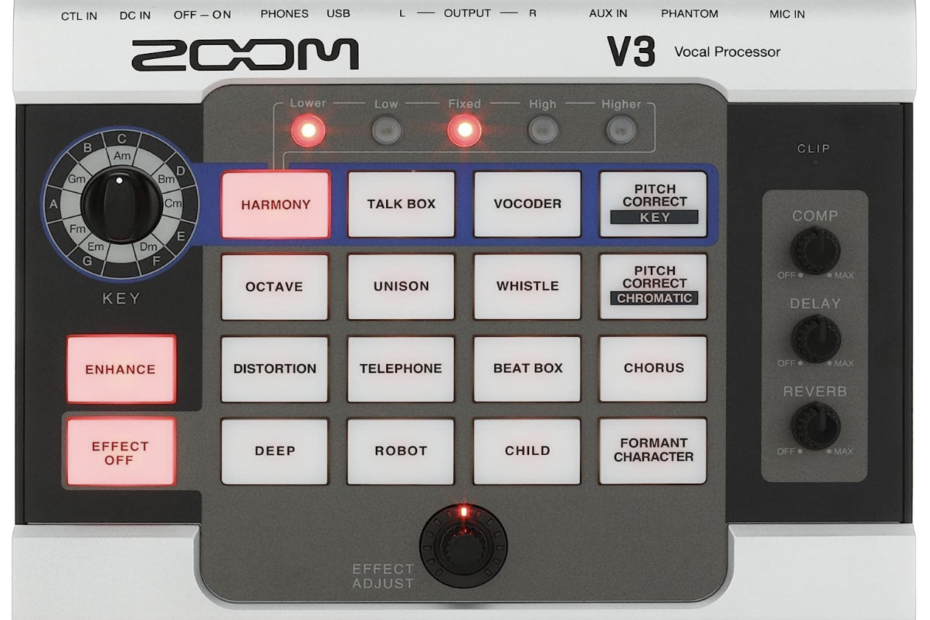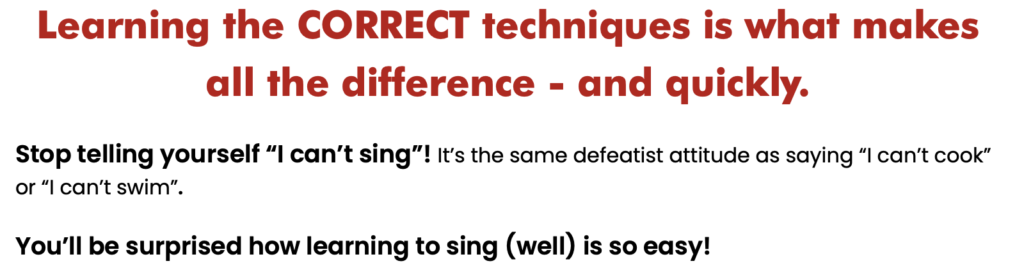The Zoom V3 Vocal Processor is a compact and versatile vocal processor effects unit designed specifically for vocalists, guitar players, and live performers. It is produced by Zoom Corporation, a well-known brand in the field of audio equipment and effects processors. Here are some key features and aspects of the Zoom V3 Vocal Processor:
Vocal Effects and Processing
 The Zoom V3 [buy here] provides a variety of vocal effects and processing tools to enhance your vocal performance. It includes effects such as reverb, delay, pitch correction, harmonies, modulation effects, and more. These effects can be used to add depth, character, and uniqueness to your vocals.
The Zoom V3 [buy here] provides a variety of vocal effects and processing tools to enhance your vocal performance. It includes effects such as reverb, delay, pitch correction, harmonies, modulation effects, and more. These effects can be used to add depth, character, and uniqueness to your vocals.
The V3 offers a range of vocal effects and processing tools that allow you to modify, enhance, and shape your vocal sound in various creative ways. Here are some common types of vocal effects and processing that you might find in the Zoom V3:
- Reverb: Reverb adds a sense of space and depth to your vocals, simulating the sound of singing in different acoustic environments like a room, hall, or cathedral.
- Delay: Delay creates echoes of your vocals, adding a rhythmic and spatial effect. You can adjust parameters like delay time, feedback, and mix to control the character of the delay.
- Harmonies: Real-time harmony generation generates additional vocal lines that harmonize with your lead vocals. You can set the interval (thirds, fifths, etc.) and number of harmonies.
- Pitch Correction: Pitch correction tools can help correct small pitch inaccuracies in your vocals, ensuring that your singing remains in tune.
- Modulation Effects: Modulation effects like chorus, flanger, and phaser add movement and texture to your vocals by subtly altering the pitch and timing of the sound.
- Distortion/Overdrive: Distortion and overdrive effects add grit and character to your vocals, allowing you to create edgier or more aggressive vocal tones.
Also Read:
9 Best Vocal Effects Pedals for 2023
Boss VE-500 Vocal Performer Review
How to isolate vocals from a song
Best Amp for Acoustic Guitar: 7 Great Options
Guitar Chord Finder: Ultimate Tool
More Effects
- EQ (Equalization): EQ controls let you adjust the balance of frequencies in your vocals, helping you shape the tonal character and make your voice stand out in a mix.
- Dynamics Processing: This includes compression and limiting, which help even out the volume levels of your vocals, making them sound more consistent and controlled.
- Filter Effects: Filters like high-pass, low-pass, and band-pass filters can reshape the frequency content of your vocals for creative sound design.
- Vocoder: A vocoder effect combines your voice with synthesized tones, creating robotic or otherworldly vocal textures.
- Formant Shifting: Formant shifting tools alter the vocal formants, changing the timbre and character of your voice.
- Doubling: Doubling creates the effect of multiple voices singing in unison, adding thickness and warmth to your vocals.
- Auto-Harmony: Some processors automatically generate harmonies based on the chords you’re playing on an instrument connected to the unit.
- De-Esser: A de-esser reduces sibilant sounds (like “s” and “sh” sounds) that can be overly prominent in vocal recordings.
- Expression Pedal Control: Some processors allow you to use an expression pedal to control parameters in real-time, such as adjusting the level of an effect during a performance.
Harmonies
Similar to other vocal processors, the Zoom V3 [buy here] offers real-time harmony generation. This feature allows you to create harmonies that follow your lead vocal in different intervals, adding  a rich and full sound to your performances.
a rich and full sound to your performances.
Here’s how harmonies work in the Zoom V3:
- Real-Time Harmony Generation: The Zoom V3 can analyze the pitch and melody of your lead vocals in real-time and automatically generate harmonized vocal parts based on the settings you choose.
- Interval Selection: You can typically select the interval at which the harmonies are generated. Common intervals include thirds, fifths, and octaves. This means that for each note you sing, the harmonizer will create additional vocal lines at the chosen interval above or below your lead vocal.
- Chord Recognition (Optional): Depending on the capabilities of the V3, it might have the ability to recognize the underlying chords of the music you’re singing over. This can allow the harmonizer to adjust the harmonies to match the chords, creating more musically pleasing results.
- Number of Harmonies: You can usually set the number of harmonies generated. For instance, you might choose to have two or three additional harmonies sung alongside your lead vocal.
- Mix and Blend: The V3 typically provides controls to adjust the mix or balance between your lead vocal and the harmonies. This lets you control how prominent the harmonies are in the overall sound.
- Key and Scale Settings: Some harmonizers offer the option to set the key and scale of the song, which helps the harmonizer generate harmonies that stay within the musical context.
- MIDI Integration (Optional): Depending on the features of the V3, it might integrate with MIDI signals from other devices (such as a MIDI keyboard) to control the harmonies based on the played notes.
- Expression Pedal Control: Some models of the V3 might allow you to control the intensity or pitch of the harmonies in real-time using an external expression pedal.
Harmonies in the Zoom V3 can significantly enhance your vocal performances by creating the impression of multiple voices singing in harmony with you. They are particularly useful for solo artists or duos looking to achieve a fuller sound without the need for additional vocalists.
Easy Interface
 Here’s a general guide on how to use the V3 interface:
Here’s a general guide on how to use the V3 interface:
- Navigation and Display:
- The V3 likely features a display screen that provides information about your settings, effects, and presets.
- Use the navigation buttons or knobs to scroll through menus and options on the display.
- Selecting Effects and Parameters:
- Navigate through the various effects and parameters using the interface controls.
- Press buttons or turn knobs to select and adjust different effects such as reverb, delay, harmonies, etc.
- Editing Effects:
- Once you’ve selected an effect, you may be able to further edit its parameters. Use the interface to adjust settings like effect intensity, delay time, harmony intervals, and more.
- Preset Selection:
- The V3 likely includes preset sounds that you can use as starting points. Navigate through presets using the interface controls.
- Creating and Saving Presets:
- You might have the ability to create your own custom presets by adjusting effects and settings to your liking. Once you’re satisfied, you can save these presets for quick recall.
- Looper Functionality (if applicable):
- If the V3 has a looping function, access the looper interface to record and playback vocal loops. Use the controls to start, stop, overdub, and clear loops.
- Expression Pedal Control (if applicable):
- If your V3 model supports expression pedal input, you can assign parameters to be controlled by the expression pedal. This can include effects levels, pitch, and more.
- Global Settings and Configuration:
- Access the global settings menu to configure system preferences, MIDI settings, and other global parameters.
- Output and Input Configuration:
- Set up your input sources (microphones, instruments) and output destinations (amplifiers, mixers) using the interface.
- MIDI Integration (if applicable):
- If your V3 is MIDI-compatible, use the interface to configure MIDI settings and integrate with other MIDI devices.
- USB Connectivity:
- If the V3 has USB connectivity, use the interface to manage connections with computers for recording or firmware updates.
- Save and Recall Settings:
- Most importantly, learn how to save your settings and presets so that you can easily recall them for future performances.
 Other Features
Other Features
- Looping: The Zoom V3 may include a looping function that enables you to record and layer vocal loops in real-time. This is useful for creating vocal harmonies, building arrangements, and adding texture to your live performances.
- Preamp and EQ: The processor likely includes preamp and EQ controls to shape the tonal characteristics of your vocals. This allows you to tailor your sound to match different songs and performance environments.
- Expression Pedal Input: Some versions of the V3 might include an expression pedal input, allowing you to control various parameters in real-time using an external pedal.
- Compact and Portable: The Zoom V3 is typically compact and portable, making it convenient for live gigs, rehearsals, and studio recording.
- Stereo Outputs: The processor may feature stereo outputs, which can be useful for connecting to a PA system, mixer, or recording interface.
- USB Connectivity: The Zoom V3 might offer USB connectivity for recording your performances directly to a computer or for firmware updates.
- Preset Storage: The processor could come with a range of preset sounds that you can use as starting points or inspiration for your own vocal effects setups.